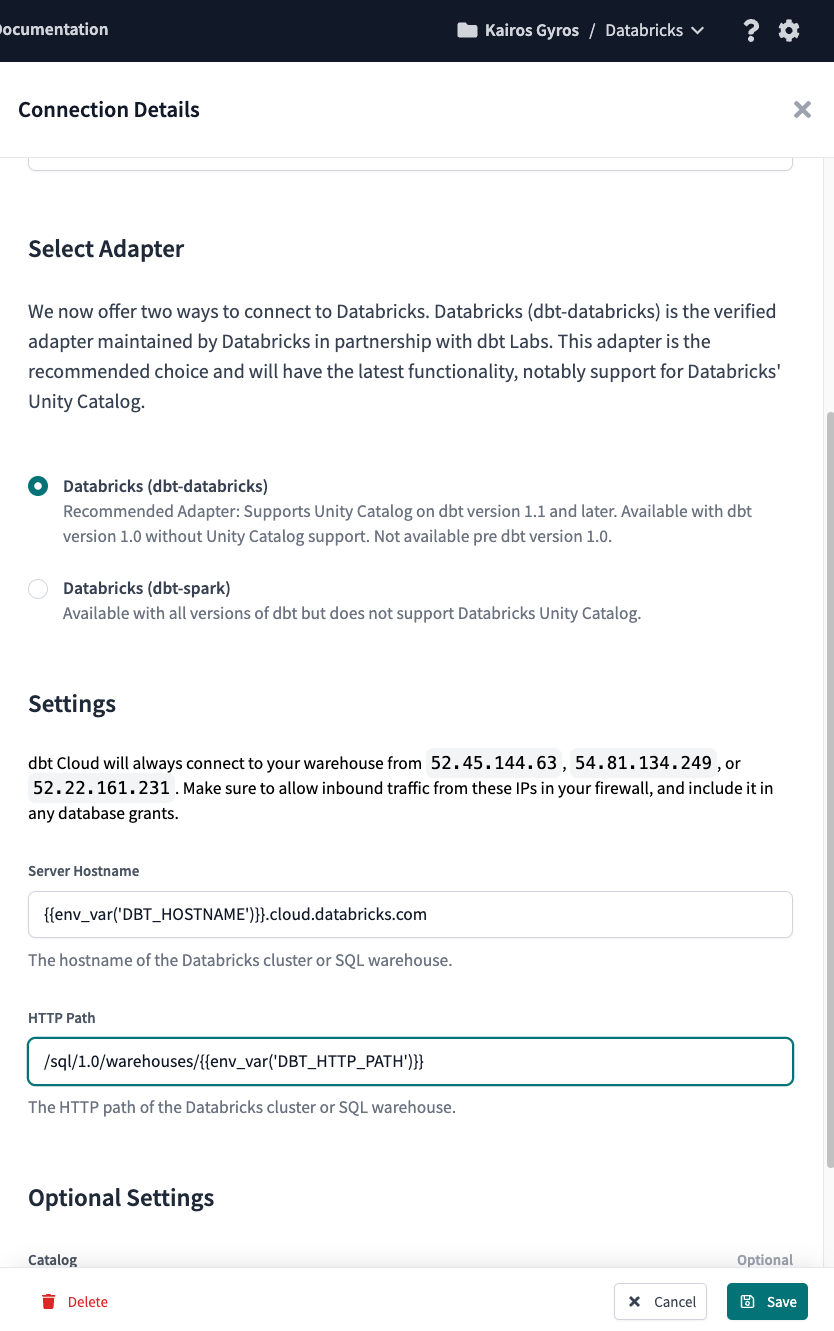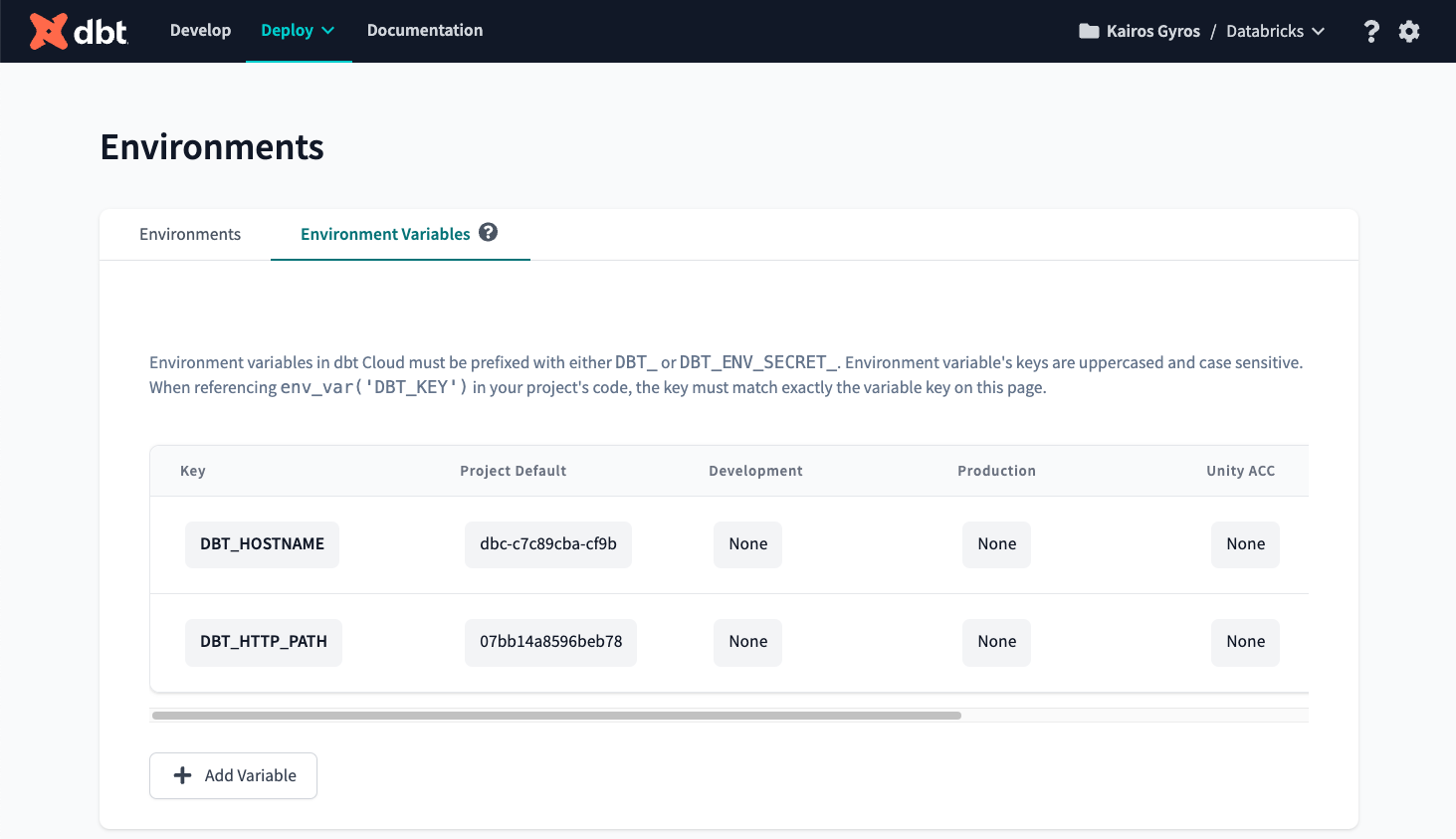Best practices for dbt and Unity Catalog
Your Databricks dbt project should be configured after following the "How to set up your databricks dbt project guide". Now we’re ready to start building a dbt project using Unity Catalog. However, we should first consider how we want to allow dbt users to interact with our different catalogs. We recommend the following best practices to ensure the integrity of your production data:
Isolate your Bronze (aka source) data
We recommend using Unity Catalog because it allows you to reference data across your organization from any other catalog, legacy Hive metastore, external metastore, or Delta Live Table pipeline outputs. Additionally, Databricks offers the capability to interact with external data and supports query federation to many database solutions. This means your dev and prod environments will have access to your source data, even if it is defined in another catalog or external data source.
Raw data in your Bronze layer should be defined as dbt sources and should be read-only for all dbt interactions in both development and production. By default, we recommend that all of these inputs should be accessible by all dbt users in all dbt environments. This ensures that transformations in all environments begin with the same input data, and the results observed in development will be replicated when that code is deployed. That being said, there are times when your company’s data governance requirements necessitate using multiple workspaces or data catalogs depending on the environment.
If you have different data catalogs/schemas for your source data depending on your environment, you can use the target.name to change the data catalog/schema you’re pulling from depending on the environment.
If you use multiple Databricks workspaces to isolate development from production, you can use dbt Cloud’s environment variables in your connection config strings to reference multiple workspaces from one dbt Cloud project. You can also do the same thing for your SQL warehouse so you can have different sizes based on your environments.
To do so, use dbt's environment variable syntax for Server Hostname of your Databricks workspace URL and HTTP Path for the SQL warehouse in your connection settings. Note that Server Hostname still needs to appear to be a valid domain name to pass validation checks, so you will need to hard-code the domain suffix on the URL, eg {{env_var('DBT_HOSTNAME')}}.cloud.databricks.com and the path prefix for your warehouses, eg /sql/1.0/warehouses/{{env_var('DBT_HTTP_PATH')}}.
When you create environments in dbt Cloud, you can assign environment variables to populate the connection information dynamically. Don’t forget to make sure the tokens you use in the credentials for those environments were generated from the associated workspace.
Access Control
For granting access to data consumers, use dbt’s grants config to apply permissions to database objects generated by dbt models. This lets you configure grants as a structured dictionary rather than writing all the SQL yourself and lets dbt take the most efficient path to apply those grants.
As for permissions to run dbt and read non-consumer-facing data sources, the table below summarizes an access model. Effectively, all developers should get no more than read access on the prod catalog and write access in the dev catalog. When using dbt, schema creation is taken care of for you; unlike traditional data warehousing workflows, you do not need to manually create any Unity Catalog assets other than the top-level catalogs.
The prod service principal should have “read” access to raw source data, and “write” access to the prod catalog. If you add a test catalog and associated dbt environment, you should create a dedicated service principal. The test service principal should have read on raw source data, and write on the test catalog but no permissions on the prod or dev catalogs. A dedicated test environment should be used for CI testing only.
Table-level grants:
| Source Data | Development catalog | Production catalog | Test catalog | |
|---|---|---|---|---|
| developers | select | select & modify | select or none | none |
| production service principal | select | none | select & modify | none |
| Test service principal | select | none | none | select & modify |
Schema-level grants:
| Source Data | Development catalog | Production catalog | Test catalog | |
|---|---|---|---|---|
| developers | use | use, create schema, table, & view | use or none | none |
| production service principal | use | none | use, create schema, table & view | none |
| Test service principal | use | none | none | use, create schema, table & view |
Next steps
Ready to start transforming your Unity Catalog datasets with dbt?
Check out the resources below for guides, tips, and best practices: